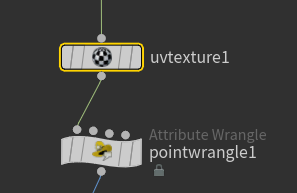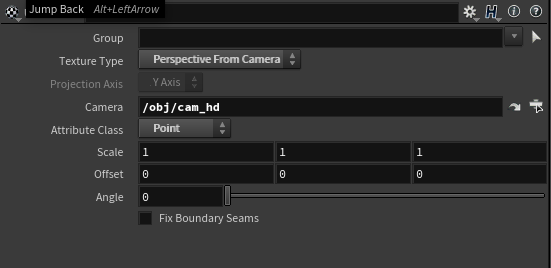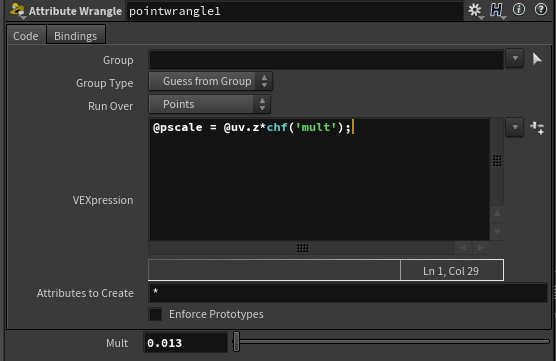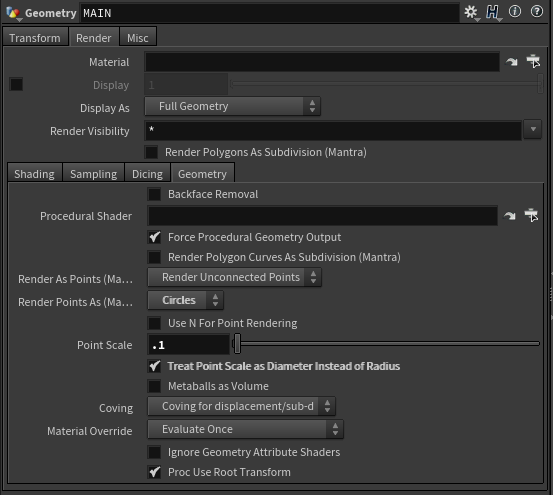Particles or Points with constant size
If you need your particles or points to be rendered with constant size according to your camera, in Houdini, this is what you could do.
- Add a UV Texture SOP.
- Change texture type to Perspective from Camera.
- Insert your Camera path.
- Change attribute class to Point.
- Add a Point Wrangle SOP.
- We want the scale of the particles to be connected to the distance of the camera. This is the @uv.z. We want also to control the overall size of the particles, so we add a control multiplier.
@pscale = @uv.z*chf('mult');
- We want the scale of the particles to be connected to the distance of the camera. This is the @uv.z. We want also to control the overall size of the particles, so we add a control multiplier.